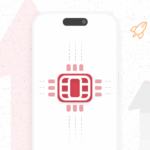July 22, 2025
Gift Card Reseller: Unlock Profitable Gift Card Reselling Using zendit’s API
As the usage and variety of gift cards have increased, gift card resellers have become more important.
By becoming a gift card reseller, your business can open new revenue streams and gain new customers as you buy discounted gift cards and sell them at a higher price.
However, gift card reselling comes with its challenges:
- Gift card fraud and scams
- Delay in gift card activation and redemption
- Managing gift card inventory to optimize profitability
- Low sales volumes and profit margins
- Seasonality in gift card demand
Navigating these challenges and managing a successful gift card reselling business requires that you integrate a gift card reseller API (application programming interface) that can streamline the entire reselling process. Such an API will provide the optimal gift card activation, delivery, inventory management, customization, and reporting tools to aid your success.
All these and more are what we provide at zendit. In what follows, we will show you how to integrate our gift card API in a day and how our platform provides solutions to the challenges identified above.
Do you want to increase your revenue streams through gift card reselling? Book a demo today with zendit to see how our product can help you launch a profitable gift card reselling business.
How to integrate zendit’s gift card reseller API
You can start reselling gift cards in the most optimal way possible by taking the following steps:
1. Sign up for a zendit account
The first step is to create an account on our website.
The account creation process is easy, and you can complete it in a few minutes.
Once you have completed this process, you will have access to the homepage. It will look like this:
The dashboard button is just below zendit’s logo on the left-hand side of the page.
Below it is the product catalog section where you will get access to our gift card products. Other sections include wallet, analytics, API settings, and user management.
2. Start with the test mode
At the top left of the homepage, you will notice that your environment is in test mode (or sandbox).
The test mode allows you to familiarize yourself with the platform and its features without purchasing any real product.
You can access the authorization key you will need for integration in the test mode through the API settings section, as shown below:
3. Change to production mode when you are more familiar with the platform
The production mode is where you can start purchasing actual gift cards that will be listed on your e-commerce platform.
Changing to the production mode (also known as going live) requires that you fill in more information about your business and the payment method you will be using. The page looks like this:
When you are in production mode, you will need new API keys. You can get this in the API settings section.
4. Visit Swagger to start the integration
Swagger is well known for making the API integration process as seamless as possible. It comes with descriptions, parameter options, and examples.
Once you get to Zendit’s gateway API on Swagger, you can start making API requests.
Your first task would be to input the authorization code you copied under “API settings” on the homepage.
Remember that there are authorization codes for both sandbox mode and production mode. You will use the former if you want to remain in test mode and the latter if you are ready to go live.
5. Get a list of available gift card products
To get the list of available gift card options, you will be using the “GET vouchers” endpoint, as shown below:
It looks like this on Swagger:
When requesting the available offers, you will need to include two or more of these query parameters.
The “limit” and “offset” parameters can help delineate the number of items you want to see, while “brand,” “country,” and “regions” parameters can help you filter for the particular retailer you want to buy from and the specific countries or regions you want to sell to.
Once you are done, click on “execute.”
If you are looking for a particular gift card, you can search for it directly using its offer ID:
6. Purchase selected gift cards
You can start the purchase process by selecting a gift card from the list of offers or searching for it through its offer ID.
When you are ready to purchase, you will use the “Post Purchase” endpoint. It looks like this on Swagger:
The four query parameters you need to fill in are as follows:
The “fields” parameters include the “key” and “value” parameters. “Key” can be “phone number” or “email address” (it states the type of information you want to collect under “value”) while “value” is the actual phone number or email address of the recipient.
“offerID” is the catalog ID of the specific gift card; the “transactionID” is the identification number you want to use to delineate this transaction in your system. The second “value” parameter has “type” and “value” as sub-parameters. The former is the currency of purchase, while the latter is the purchase amount.
You can fill them in on Swagger by editing this code:
7. Track your transactions
If you want to check the status of a particular gift card transaction, you can use the “GET transaction” endpoint, as follows:
The only query parameter is the transaction ID you created during the purchase.
8. Request a list of gift card transactions
You might want to check all the transactions you have done within a given period. To do this, you will need to access the “GET Purchases” endpoint. It looks like this on Swagger:
The query parameters are as follows:
“Limit” and “offer” serve the same functions as in the “GET Offers” endpoint.
You can use the “createdAt” parameter to specify a date range. This is useful if you are interested in transactions done within a given period.
Also, you can use the “status” parameter to request transactions with a given status: failed, completed, in progress, authorized, accepted, pending.
9. Add a webhook for real-time transaction updates
By adding a webhook during your integration process, you can get real-time updates about every transaction.
You can add a webhook in both test mode and production mode under the “API settings” section:
When a webhook has been processed successfully, you will receive an update that contains the following information:
For more information on how our API works, you can visit the API documentation page. If there is anything about our API docs you don’t understand, check zendit University for clarity about every term and process.
Why you should use zendit’s gift card reseller API
Now that you know how to integrate zendit’s gift card reseller API, let’s consider why you should choose zendit as your gift card aggregator.
There are at least nine reasons:
A global catalog
We provide you with access to 16,000 gift card products from a variety of brands across the globe. These include popular brands like Amazon, Starbucks, and Walmart, and the lesser-known ones that serve a particular local market.
Multiple reward options are one way to deal with the issue of low sales volume and seasonality in demand.
Demand from corporate users of gift cards is less seasonal (they use them for incentive programs, digital rewards, and payouts at various times throughout the year).
However, since they are gifting several people (employees, sales representatives, and customers), they often need a gift card reseller that can provide a variety of gift cards (including closed-loop gift cards and prepaid cards from Visa and Mastercard) that will meet the needs of each employee or customer, including those in faraway lands.
Zendit’s global catalog can help you support the multiple use cases of those corporate buyers.
Good deals
You can increase profit margins by reducing the cost price and/or increasing the selling price. At zendit, we help you include the former as an option by providing competitive discounts on your bulk orders.
Excellent customization options
One way to increase your sales is to increase the value you are providing to your clients.
Customization is one such value offering. With zendit as your gift card provider, your customers can deliver personalized messages to gift card recipients and also choose from a variety of email and SMS templates.
Corporate customers can also create white-label gift cards that include their brand identities (logo and colours).
Transaction and business reports
Since what is measured can be improved, you can enhance your sales and profit margins by better understanding current performance.
The analytics section on your homepage contains multiple reports that will give you better insights into your activities:
No inventory requirements
You don’t need to purchase gift cards before you can list them on your e-commerce platform.
In other words, you can list the gift cards you want to sell, wait till you receive an order, and then buy the item on demand.
This ensures you don’t tie down your money in unsold inventories.
Immediate activation and delivery
Our gift card activation software ensures that we automate the activation process at the point of sale. The recipient only has to bother with redemption.
Also, we ensure the delivery system is as smooth as possible.
Since we don’t require you to have a gift card inventory, we ensure that the purchase-activation-delivery process is as quick and hassle-free as possible.
Verified catalog
As a gift card aggregator, we take the burden of gift card verification off you. We ensure we list only verified products from trusted retailers. Thus, you can be confident that the egift cards you are reselling are not fake.
A scalable API
zendit’s API is scalable. When your transaction volume increases, the user experience does not diminish, as we have designed the API to handle large requests.
Secure and fast integration process
We have put in place first-rate security best practices to protect you during the integration process. These include:
- API keys regeneration: You can regenerate API keys in test mode and production mode if you have reasons to believe the previous ones have been compromised.
- IP addresses whitelisting: You can use this to connect your integration to trusted hosts only.
- Webhooks: When creating webhooks, you can add an authentication header in addition to the API key for an extra layer of security.
- ShieldWall: ShieldWall is a webhook that notifies you when a transaction is happening on your account. You can quickly block any transaction that does not originate from you.
- Clean product catalog: You can disable products that you don’t intend to sell.
Similarly, the integration process can be completed within 24 hours. We have ensured that the process is as seamless as possible.
Our platform is also platform-agnostic, which means you can integrate it into any app or environment, including iOS, Android, PHP, Node.js, among others.
By integrating zendit’s gift card API into your web app, mobile app, desktop app, point-of-sale system, and other workflows, you can start reselling gift cards to individual and corporate users, expanding your revenue streams and profiting from the expanding gift card industry.
Are you ready to become a profitable gift card reseller? Register for zendit today or sign up for a demo to see how our product can help you set up a profitable gift card reselling business.