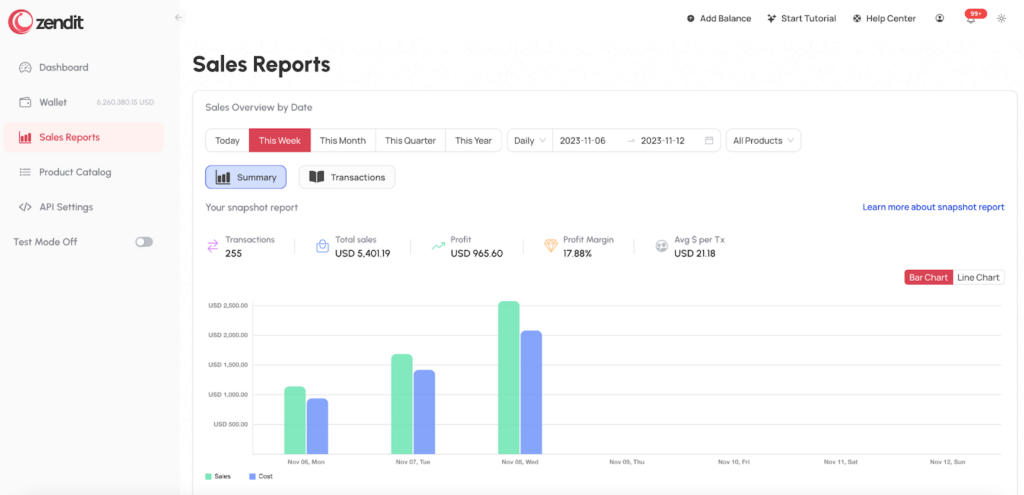
This provides the user with a snapshot view of successfully completed transactions and the cost of products sold, sales, profit, average profit margin, and the average revenue per period on the report. For clients who are not integrating their catalog with Zendit pricing, all values other than cost are estimates based on the suggested retail price in the catalog.
Selecting time periods for the report provides quick access to the same date ranges as the widgets and also allows arbitrary date ranges to be selected. Date ranges can be selected in one of 4 ways and will determine how data is plotted in the graph and summarized on the report.

For all time values series, the start of day is based on the timezone the user is located in. For users that travel, analytic values will be computed based on the timezone the user is currently in. For example a user in Los Angeles, all times will be handled using US Pacific Time Zone. For users in New York, all times will be handled using US Eastern Time Zone.
In the Summary view of the report, the total number of transactions, total sales, profit, profit margin and average revenue per transaction can be found for the time period at the top. These values are broken down based on the start date/time and end date/time selected into periods based on the type of date selection and sales and costs are plotted on the graph.
The user can toggle between a bar chart or line chart view based on preference.
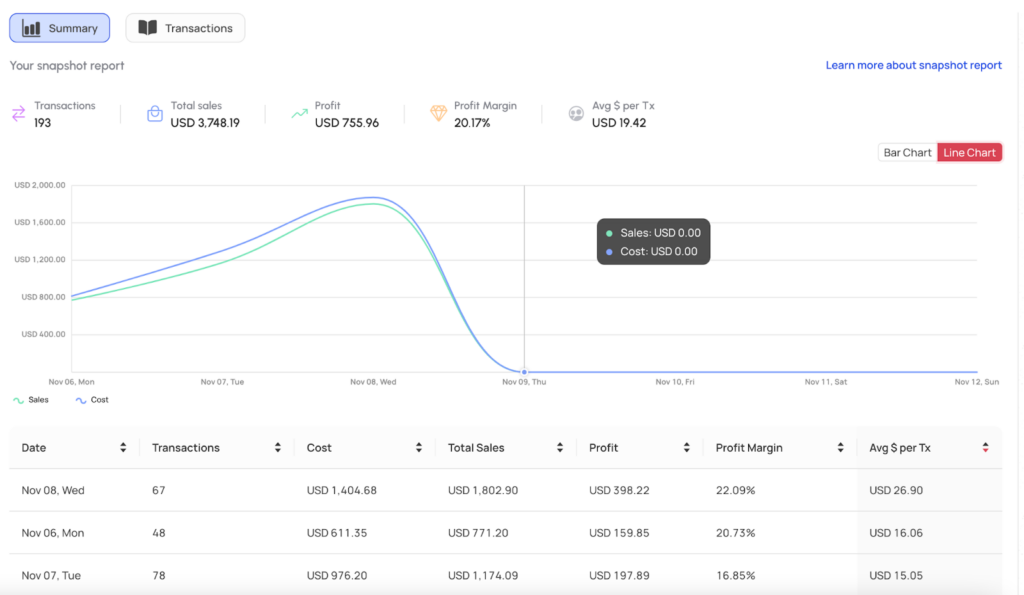
The user can also select to view the summary details for all products or broken down by product types including Mobile Top Up, Mobile Data, Mobile Bundles, Digital Gift Cards and Prepaid Utilities.
The transaction detail report provides all the individual transactions included in the time period selected. All transactions during the time period selected will be reported whether they were successful or failed.

On the transaction view an individual transaction can be selected to see the detailed view of the transaction.
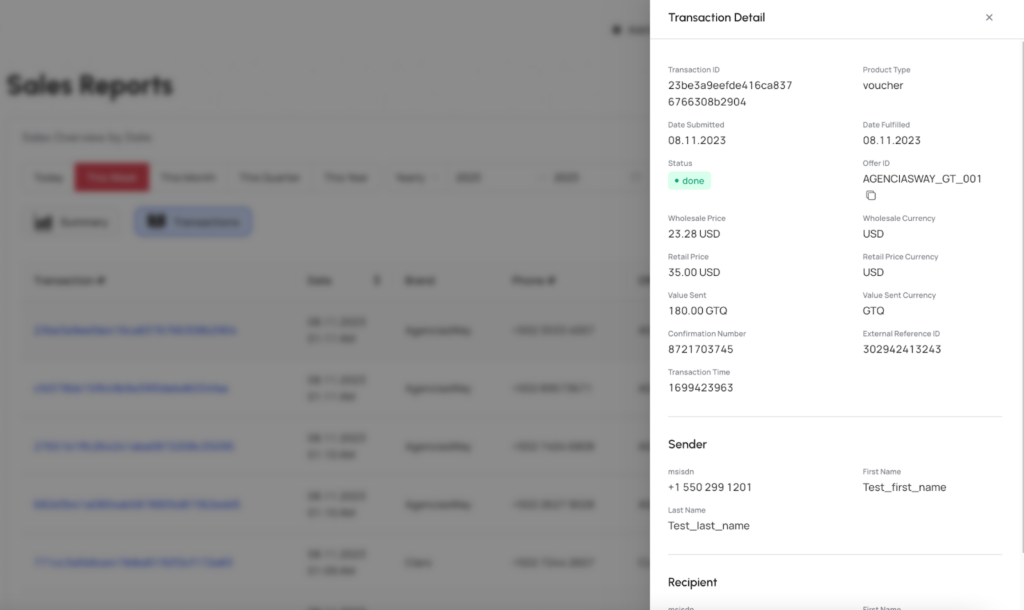
Read more
Setting up your dashboard with how you want to view your data is easy with zendit learn how to customize it.
zendit supports 2 types of widgets: Transaction & Product Widgets and System Performance Widgets.
The zendit catalog consists of several sections that offer a variety of products for different purposes.
Get alerts to stay informed about upcoming promotions, catalog updates, security updates to a client environment, system outages and webhook failures.
Wallets in zendit serve as storage for funds used to purchase offers
Invite and manage users to your account
We’re here to help, please either use our contact us form or send us an email.
Contact Us Send us an email