Zendit will send alerts to keep integrating clients informed about;
When an alert is sent, by default it will be sent to the user console. You can view your unread alerts by clicking the alarm bell on the user console.
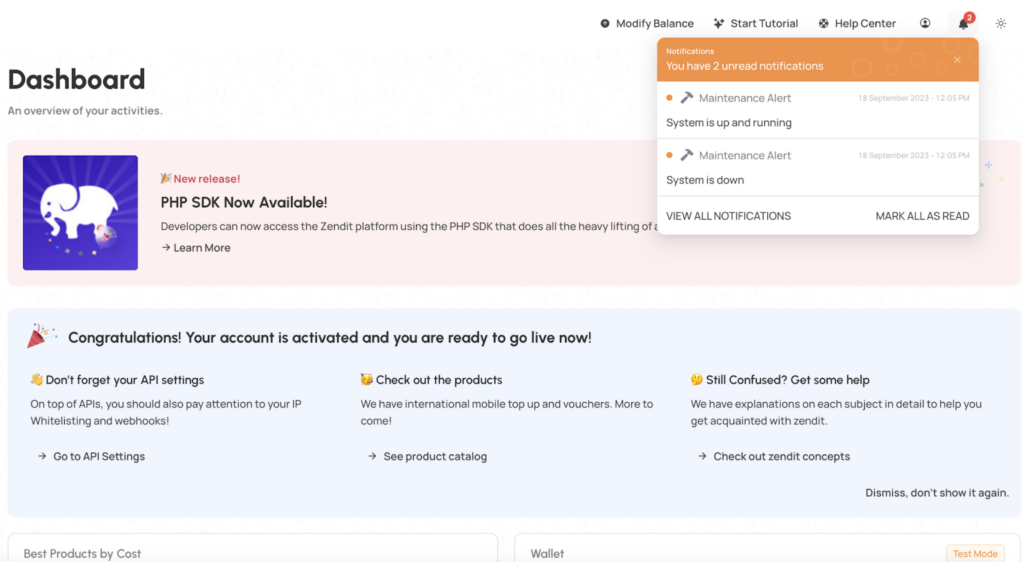
You can mark your alerts as read, or view all notifications in a historical list.
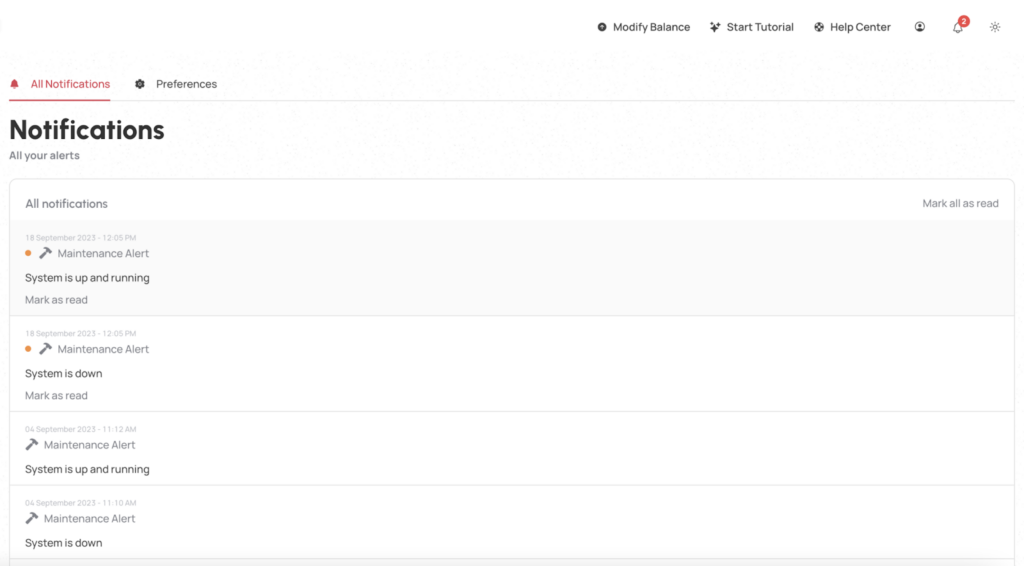
The notifications list will allow you to page through the history of alerts you have received and mark them as read to keep your alerts feed up to date.
Accidents happen and if zendit is experiencing an outage, an alert will be sent to clients to inform them that zendit is experiencing some issues. To find out more about the issue and updates on getting things up and running again, you can head over to the system status page to find out.
When an outage has been resolved, clients will receive another alert informing them that the outage has been resolved and we’re back in business.
System Outage alerts will be sent to all clients whether they have upgraded to production or not since an outage may affect the test mode environment.
When there’s an upcoming promotion by a provider or new products have been added to the catalog, prices have changed or some products have been retired, you’ll get notifications in the user console with details about what’s coming and a link to find out the full details.
Catalog and Promotion alerts will be sent to all clients whether they have upgraded to production or not to keep clients in the loop of upcoming changes.
Did someone change your IP Whitelist? Someone updated your password? Did you setup ShieldWall (coming soon) to trap fraud and someone changed that webhook? Security Alerts will be sent when a security setting that impacts a client has happened so they can keep informed about what is going on in the system.
Security Alerts are only sent for changes in the production environment. This prevents alerts during the integration process from being fired every time the IP Whitelist or Webhooks have changed in the test mode environment.
Balance running a bit low? Zendit will send an alert to a client when they’re balance falls below $50 so they know it’s time to add funds to keep transactions running smoothly.
Wallet alerts are only sent for the production wallet and will not alert on the test mode wallet.
Is your webhook server catching all the transactions we’re sending?
Webhook Alerts will fire if any webhooks have been retrying for an hour and can’t get a confirmation they were received. For sustained outages in sending webhooks, an alert will be sent once an hour until no transactions are falling past the 1 hour mark from when they were originally sent.
Webhook Alerts will only be sent for production webhooks. This prevents alerts firing in the test mode environment for every code change and restart during integration or upgrades.
On the notifications history page, there is a preferences page. A user can opt in to receive some alerts through email and others through SMS.
We recommend setting SMS alerts to be sent for system and security alerts for quick action in checking in on how you’re affected during a zendit outage or someone has been playing with your environment. If you implement webhooks, we recommend opting into SMS messages to get informed if zendit is having trouble reaching your webhook servers if you don’t have strong monitoring alerting you to issues.
To set preferences, the following page allows picking and choosing of alert topics to opt into. 👇

Some alerts aren’t quite ready for email or SMS at this time but are coming soon. Once opting in to desired topics, save the changes to start receiving messages when an alert is sent on the chosen topics.
Read more
Setting up your dashboard with how you want to view your data is easy with zendit learn how to customize it.
zendit supports 2 types of widgets: Transaction & Product Widgets and System Performance Widgets.
zendit supplies a sales report that provides summary level details and a transaction listing for the date period provided.
The zendit catalog consists of several sections that offer a variety of products for different purposes.
Wallets in zendit serve as storage for funds used to purchase offers
Invite and manage users to your account
We’re here to help, please either use our contact us form or send us an email.
Contact Us Send us an email